I haven't been able to get it to work since the 1.5 update even with clearing the cache and stuff like usual it'll load the app show the unity logo then blackscreen and crash back to the home screen
You know what I think would be a nice feature? After you've seen a picture 10 times, it would add a check box, and you could uncheck the box if you don't want to see that individual picture anymore (and then check it again in the gallery if you change your mind). I think it would be really great to have the ability to curate the image collection like that.
I really like the art, don't let the AI haters get you down. I wish you could purchase more packs while the game is in progress, though (I mean whenever you have enough points, not having to wait until you've progressed through your original girls).
I found another issue. Gym girl mythics are coming through when I only have farm girl locked in. I reduced it to only one girl. Farm is set at legendary limit while Gym girls is at ultra rare.
It doesn't save my progress at shutdown. Everytime I start the game, I'm starting from beginning with 400 heartpoints, no purchases and nothing unlocked.
You mentioned to clear the cache and data in android app settings but that didn't work as well. Tried it on a different device, too. Same issue.
Why don't you code a save button into the game if autosave fails? 🤔 😅
I've got 2 more girls Farm and Gym to be added and a prestige feature. I'll probably then create something different as running out of ideas unless you have recommendations! I just don't have much time ATM to develop 😔.
You could do like a Swimmer for some water fun, maybe a police woman? Something fun for an idea maybe in a future game too, having the girls crossover in some way for certain pictures, making it more diverse on what pictures you can get depending on what order you collect in
every time I turn on the game I have to start over. the progress from the previous session is not saved. it saved once but it bugged the rest of the girls and when I fully unlocked one I couldn't choose any other because they disappeared
Thanks for purchasing the pre release of 1.3, Looks like there was a bug with the pregnancy images. Please re download if you want to view those correctly. Let me know if there is anything you notice, as testing takes as long as developing!
- the images being white at the start is surprising, misleading. With 120 Common it is likely that you won't notice the content of the images during you starting 60 draws.
- draws don't recharge when the game is in the background, unless you fully close the game first.
- with 30 photos per tier, no animation and draw refill faster than DD, I end up spamming draws without really looking at the images.
- in the Gallery, the count of each card is tiny on mobile. The white text is invisible on photos drawn once and on some of the photos with a pale corner. I suggest putting a heart or a rarity-colored circle behind the number.
- once you have all Commons the game speeds up even more. If Rare girls have 1/3 chance to give 15 draws every 5 draws, you only need normal Refill for the first hundred draws of each girl before it's nearly self-sufficient. Higher tiers have it even worse, I had over 2000 draws when I finished.
- If the plan is to add more girls in future update, you are headed towards the same problem DD faces: the Common bonus becomes harder to reach with each girl added.
I'm thinking about changing the use of transparency for something else but not sure. Could do similar to DD with the hearts covering but there is so many images it will take forever!
Unfortunately on unity mobile you can't as they don't allow it to run in the background. But I'll look into it more.
I agree with all the rest.
Need to have a think on how to improve it. Could lower the amount of commons 🤔
- The game doesn't need to run in the background, only to detect when the app comes back after being in the background. Unity might raise an event? Otherwise you can save a timestamp and detect the break manually.
- The censoring could be a noise cloud over the image, progressively increasing its transparency threshold. That would leave parts of the image visible from the start with the censorship shrinking every draw, without having to manually place it.
- One way to avoid the scaling issue would be to isolate the bonus to each girl: once you have Tina's Commons you cannot draw them but can still draw Aiko Commons. The rarity bar can only drop to Common if any of the enabled girls have Commons left.
- This would mean you can clear Mystics and break the bank with your 4 starting girls, then blaze trough the other girls. It's giving control to the player, which is good.
- Another idea would be to rework girls unlocks to put girls on different tiers. The first 4 girls you unlock are T1. Once you have all their Commons you can unlock 2 new girls, which are set to T2: their Common are on the same draw tier as T1 Rare. T4 would have 300 images in its "Common" tier, the C,R,UR and L of 10 girls. T5 would have 280 and every tier past that would have 260.
- This would also help with the self-sustaining Refill Gift issue since you always have Commons with lower refills in the pool.
- Refill Gifts could be lowered to 10/12/15/18/20? That would make the natural Refill stay relevant for longer. With the Tiers idea it puts the average Refill per draw slightly below 1 for T6+, meaning the natural Refill stays relevant as the game scales.
- Replayability idea: mass Gilding! A button that resets the game and makes a few photos keep their progress troughout resets. One photo per 100 uncensored, randomly selected across all currently uncensored photos.
Also, there's a bug where the game end message stays on screen indefinitely when you start the game after winning on mobile.
It shouldn't take that long, are you buying the spins refills and lowering the amount of girls enabled? It's a slow start but ramps up like crazy after the commons are collected
Are there plans for a mobile version? As a fan of Dreamweaver Damsels, a big part of why I sticked with the game is that I could bring it with me and play when I have a break.
← Return to game
Comments
Log in with itch.io to leave a comment.
I haven't been able to get it to work since the 1.5 update even with clearing the cache and stuff like usual it'll load the app show the unity logo then blackscreen and crash back to the home screen
You know what I think would be a nice feature? After you've seen a picture 10 times, it would add a check box, and you could uncheck the box if you don't want to see that individual picture anymore (and then check it again in the gallery if you change your mind). I think it would be really great to have the ability to curate the image collection like that.
I really like the art, don't let the AI haters get you down. I wish you could purchase more packs while the game is in progress, though (I mean whenever you have enough points, not having to wait until you've progressed through your original girls).
how do i get corruption points? And I cant disable the girls
Once you view an image 5 times you get points and you can only disable girls if you've paid corruption points to lower the active girls in the shop
When doing the farm girl, i kept on getting Latino girl mythic shots.
It is also the same with the gym girl. Both show Latino girl mythic images.
Interesting, was this starting from scratch or from a previous update?
I started from scratch and worked my way from the last four. This is on the android version.
Thanks for reporting this, should be working now after re installing. Your save data might be a bit weird though. I hate unity saving!
I found another issue. Gym girl mythics are coming through when I only have farm girl locked in. I reduced it to only one girl. Farm is set at legendary limit while Gym girls is at ultra rare.
I've downloaded 1.4 and finished all the girls but I can't see the 2 new girls
hello
Can you not drag along to see them, is this on android or windows?
It's on windows and I've tried dragging both ways. And I have left it to run on auto click to see if it activates on its own
still no response
is there anywhere else I can download from? Itch keeps forbidding my download after about 50%. I only have a 4mb line.
I bought 1.4, tried 1.4, 1.3, 1.2 and 0.5.
I got the save issue in every single version, despite of the 0.5 ages ago. Erasing data or cache didn't work for me on my S24U 🫤
I don't get why it won't work for you. Is it failing on start up or not saving your progress?
It doesn't save my progress at shutdown. Everytime I start the game, I'm starting from beginning with 400 heartpoints, no purchases and nothing unlocked.
You mentioned to clear the cache and data in android app settings but that didn't work as well. Tried it on a different device, too. Same issue.
Why don't you code a save button into the game if autosave fails? 🤔 😅
Ive already purchused it before and it wont let me download the 1.4 version
I can't see a setting on Itch to make this possible.. hmm
I wish you could exchange yourduplicates past for points. Thats my only real pet peeve
I'm assuming you've got more planned for this so can I ask for some spoilers for future content? Recommendations? Any will do/ wont do's?
I've got 2 more girls Farm and Gym to be added and a prestige feature. I'll probably then create something different as running out of ideas unless you have recommendations! I just don't have much time ATM to develop 😔.
You could do like a Swimmer for some water fun, maybe a police woman? Something fun for an idea maybe in a future game too, having the girls crossover in some way for certain pictures, making it more diverse on what pictures you can get depending on what order you collect in
What Model/Checkpoint did you use for the Pictures, just for research purposes....
Cyber realistic pony one!
awesome :)
Every time I close the game and reopen it, everything is reset to 0. I deleted the data beforehand and followed the download steps.
Is this on the windows or android version?
Android version
I have put an early update through. Please try downloading this.
When i close app, and run in other time i lost all my saves. I don't know why, but game is awesome 😃
Thanks! What do you mean by run in other time?
every time I turn on the game I have to start over. the progress from the previous session is not saved. it saved once but it bugged the rest of the girls and when I fully unlocked one I couldn't choose any other because they disappeared
I have put an early update through. Please try downloading this. Also try clearing your Storage & Cache from the app info settings
How can I see all the girls? The game isn't clear on when the rest of them are unlocked
4 Commons complete unlock 2, 4 Rares complete unlock 2, 4 Ultra Rare complete unlock 2
Thanks for purchasing the pre release of 1.3, Looks like there was a bug with the pregnancy images. Please re download if you want to view those correctly. Let me know if there is anything you notice, as testing takes as long as developing!
This doesn't mean you have to start again!
Downloading the new version wiped my save
Yeah you'll need to start again as it"s such a different game now
I also noticed i cant get 1.3 to save
Have you deleted your old save? It might be corrupted.
You'll need to clear the app data
Thanks for the Android version!
a couple points of feedback:
- the images being white at the start is surprising, misleading. With 120 Common it is likely that you won't notice the content of the images during you starting 60 draws.
- draws don't recharge when the game is in the background, unless you fully close the game first.
- with 30 photos per tier, no animation and draw refill faster than DD, I end up spamming draws without really looking at the images.
- in the Gallery, the count of each card is tiny on mobile. The white text is invisible on photos drawn once and on some of the photos with a pale corner. I suggest putting a heart or a rarity-colored circle behind the number.
- once you have all Commons the game speeds up even more. If Rare girls have 1/3 chance to give 15 draws every 5 draws, you only need normal Refill for the first hundred draws of each girl before it's nearly self-sufficient. Higher tiers have it even worse, I had over 2000 draws when I finished.
- If the plan is to add more girls in future update, you are headed towards the same problem DD faces: the Common bonus becomes harder to reach with each girl added.
Thank you so much for the feedback!
I'm thinking about changing the use of transparency for something else but not sure. Could do similar to DD with the hearts covering but there is so many images it will take forever!
Unfortunately on unity mobile you can't as they don't allow it to run in the background. But I'll look into it more.
I agree with all the rest.
Need to have a think on how to improve it. Could lower the amount of commons 🤔
Many thanks
here's a few suggestions:
- The game doesn't need to run in the background, only to detect when the app comes back after being in the background. Unity might raise an event? Otherwise you can save a timestamp and detect the break manually.
- The censoring could be a noise cloud over the image, progressively increasing its transparency threshold. That would leave parts of the image visible from the start with the censorship shrinking every draw, without having to manually place it.
- One way to avoid the scaling issue would be to isolate the bonus to each girl: once you have Tina's Commons you cannot draw them but can still draw Aiko Commons. The rarity bar can only drop to Common if any of the enabled girls have Commons left.
- This would mean you can clear Mystics and break the bank with your 4 starting girls, then blaze trough the other girls. It's giving control to the player, which is good.
- Another idea would be to rework girls unlocks to put girls on different tiers. The first 4 girls you unlock are T1. Once you have all their Commons you can unlock 2 new girls, which are set to T2: their Common are on the same draw tier as T1 Rare. T4 would have 300 images in its "Common" tier, the C,R,UR and L of 10 girls. T5 would have 280 and every tier past that would have 260.
- This would also help with the self-sustaining Refill Gift issue since you always have Commons with lower refills in the pool.
- Refill Gifts could be lowered to 10/12/15/18/20? That would make the natural Refill stay relevant for longer. With the Tiers idea it puts the average Refill per draw slightly below 1 for T6+, meaning the natural Refill stays relevant as the game scales.
- Replayability idea: mass Gilding! A button that resets the game and makes a few photos keep their progress troughout resets. One photo per 100 uncensored, randomly selected across all currently uncensored photos.
Also, there's a bug where the game end message stays on screen indefinitely when you start the game after winning on mobile.
I don't get it. Why is it so difficult to see even one image clearly? I don't see the point of this at all.
It shouldn't take that long, are you buying the spins refills and lowering the amount of girls enabled? It's a slow start but ramps up like crazy after the commons are collected
I cant enable the girls ;(
whats the bar on the left of the image ?
you could att shop items to increase the rarity of the images.
That's the rarity bar, just gives a visual of it. Can't jump up 2 rarity's.
Yes definitely will add that, thanks.
What is the name of the game version 01, 02?
Can you build a Linux version?
Are there plans for a mobile version? As a fan of Dreamweaver Damsels, a big part of why I sticked with the game is that I could bring it with me and play when I have a break.
Yes, should be able too. Definitely in the plan for future updates :)
Where does this game save data? I'm trying to delete it and run it fresh but deleting the game files does not delete the data
Nvm found it it is under AppData\LocalLow\Criticalai
I have done a quick temp fix. It should now be windowed and scale to your screen size.
Very sorry everyone
You will need to re download
the resolution looks better, but all I get is a white box over all the pictures. I'm not sure if this is another bug or I'm not sure how to play
The image becomes clearer the more you see it
For me the resolution is completely corrupted and I cant see it properly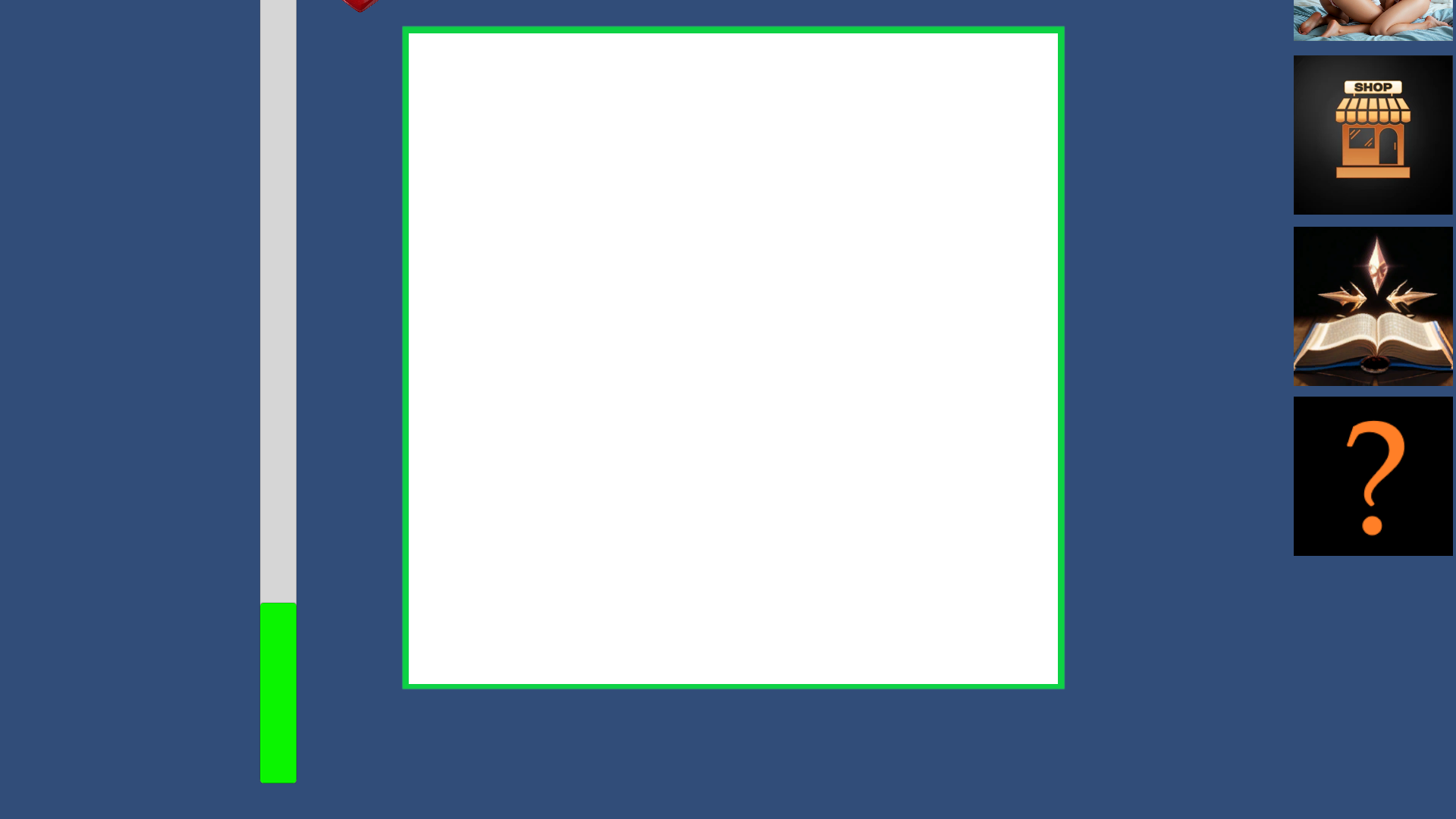
That's odd, did that happen when opening for the first time or on reload?
Same thing for me. This was on reload. On the first load I couldn't see anything below the enable check box or the menu on the right.
Same, there does not seem to be a resize option. First load and even when i reload.
Ahh yes, It doesn't like different resolutions. Working on fix now
Tell me when its fixed please, would love to try it :D
I fixed it yesterday, it's still a bit weird looking, playable but will resolve properly tomorrow 😁